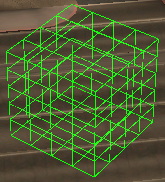CreateColCuboid: Difference between revisions
Jump to navigation
Jump to search
(correct the example) |
m (Added another example for centered cuboids) |
||
| (2 intermediate revisions by one other user not shown) | |||
| Line 21: | Line 21: | ||
Returns a [[colshape]] element if successful, ''false'' if invalid arguments were passed to the function. | Returns a [[colshape]] element if successful, ''false'' if invalid arguments were passed to the function. | ||
== | ==Examples== | ||
<section name="Server" class="server" show="true"> | <section name="Server" class="server" show="true"> | ||
This example displays a chat message when a player enters the colshape and allows the colshape to be created using a console function ''set_zone''. | This example displays a chat message when a player enters the colshape and allows the colshape to be created using a console function ''set_zone''. | ||
| Line 32: | Line 32: | ||
function setZone(playerSource, commandName, fX, fY, fZ, fWidth, fDepth, fHeight) | function setZone(playerSource, commandName, fX, fY, fZ, fWidth, fDepth, fHeight) | ||
local fX, fY, fWidth, fDepth, fHeight = tonumber(fX), tonumber(fY), tonumber(fWidth), tonumber(fDepth), tonumber(fHeight) | local fX, fY, fZ, fWidth, fDepth, fHeight = tonumber(fX), tonumber(fY), tonumber(fZ), tonumber(fWidth), tonumber(fDepth), tonumber(fHeight) | ||
if (not fX) or (not fY) or (not fWidth) or (not fHeight) then | if (not fX) or (not fY) or (not fZ) or (not fWidth) or (not fDepth) or (not fHeight) then | ||
outputChatBox("Syntax: /"..commandName.." [X] [Y] [Width] [Depth] [Height]", playerSource) | outputChatBox("Syntax: /"..commandName.." [X] [Y] [Z] [Width] [Depth] [Height]", playerSource) | ||
else | else | ||
if (theZone ~= nil) then | if (theZone ~= nil) then | ||
destroyElement(theZone) | destroyElement(theZone) | ||
end | end | ||
local tempCol = createColCuboid(fX, fY, fWidth, fDepth, fHeight) | local tempCol = createColCuboid(fX, fY, fZ, fWidth, fDepth, fHeight) | ||
addEventHandler("onColShapeHit", tempCol, shapeHit) | addEventHandler("onColShapeHit", tempCol, shapeHit) | ||
outputChatBox("Zone has "..(theZone ~= nil and "moved" or "created").."!", playerSource) | outputChatBox("Zone has "..(theZone ~= nil and "moved" or "created").."!", playerSource) | ||
| Line 46: | Line 46: | ||
end | end | ||
addCommandHandler("set_zone", setZone, false, false) | addCommandHandler("set_zone", setZone, false, false) | ||
</syntaxhighlight> | |||
</section> | |||
<section name="Server" class="server" show="true"> | |||
This function creates a cuboid and centers it to given coordinates | |||
<syntaxhighlight lang="lua"> | |||
addCommandHandler('createCenteredCuboid', function(player, cmd, posX, posY, posZ, sizeX, sizeY, sizeZ) | |||
posX = posX - sizeX / 2 | |||
posY = posY - sizeY / 2 | |||
posZ = posZ - sizeZ / 2 | |||
createCuboid(posX, posY, posZ, sizeX, sizeY, sizeZ) | |||
end) | |||
</syntaxhighlight> | </syntaxhighlight> | ||
</section> | </section> | ||
Latest revision as of 14:29, 31 January 2024
This function creates a collision cuboid. This is a shape that has a position, width, depth and height. See Wikipedia for a definition of a cuboid. The XYZ of the col starts at the southwest bottom corner of the shape.
| Tip: To visualize a colshape when writing scripts, use the client console command showcol |
| Note: Attaching a cuboid colshape to another element may give unexpected results as the origin is not at the cuboid centre. Try using a collision sphere for attaching instead |
Syntax
colshape createColCuboid ( float fX, float fY, float fZ, float fWidth, float fDepth, float fHeight )
OOP Syntax Help! I don't understand this!
- Method: ColShape.Cuboid(...)
Required Arguments
- fX: The X position of the collision cuboid's western side.
- fY: The Y position of the collision cuboid's southern side.
- fZ: The Z position of the collision cuboid's lowest side.
- fWidth: The collision cuboid's width.
- fDepth: The collision cuboid's depth.
- fHeight: The collision cuboid's height.
Returns
Returns a colshape element if successful, false if invalid arguments were passed to the function.
Examples
Click to collapse [-]
ServerThis example displays a chat message when a player enters the colshape and allows the colshape to be created using a console function set_zone.
local theZone
function shapeHit(thePlayer)
outputChatBox(getPlayerName(thePlayer).. " is in the zone!")
end
function setZone(playerSource, commandName, fX, fY, fZ, fWidth, fDepth, fHeight)
local fX, fY, fZ, fWidth, fDepth, fHeight = tonumber(fX), tonumber(fY), tonumber(fZ), tonumber(fWidth), tonumber(fDepth), tonumber(fHeight)
if (not fX) or (not fY) or (not fZ) or (not fWidth) or (not fDepth) or (not fHeight) then
outputChatBox("Syntax: /"..commandName.." [X] [Y] [Z] [Width] [Depth] [Height]", playerSource)
else
if (theZone ~= nil) then
destroyElement(theZone)
end
local tempCol = createColCuboid(fX, fY, fZ, fWidth, fDepth, fHeight)
addEventHandler("onColShapeHit", tempCol, shapeHit)
outputChatBox("Zone has "..(theZone ~= nil and "moved" or "created").."!", playerSource)
theZone = tempCol
end
end
addCommandHandler("set_zone", setZone, false, false)
Click to collapse [-]
ServerThis function creates a cuboid and centers it to given coordinates
addCommandHandler('createCenteredCuboid', function(player, cmd, posX, posY, posZ, sizeX, sizeY, sizeZ)
posX = posX - sizeX / 2
posY = posY - sizeY / 2
posZ = posZ - sizeZ / 2
createCuboid(posX, posY, posZ, sizeX, sizeY, sizeZ)
end)
See Also
- addColPolygonPoint
- createColCircle
- createColCuboid
- createColPolygon
- createColRectangle
- createColSphere
- createColTube
- getColPolygonHeight
- getColPolygonPoints
- getColPolygonPointPosition
- getColShapeType
- getColShapeRadius
- getColShapeSize
- getElementColShape
- getElementsWithinColShape
- isElementWithinColShape
- isInsideColShape
- removeColPolygonPoint
- setColPolygonHeight
- setColPolygonPointPosition
- setColShapeRadius
- setColShapeSize